Password Recovery Guide
If you've lost access to your AVstudio account or can't remember your password, this guide will walk you through the password reset process.
Recovery Process
👉 Follow these steps to reset your AVstudio password:
-
Go to the AVstudio Login Page and click the
Recovertab -
Enter your registered email address
-
Click the
Recoverbutton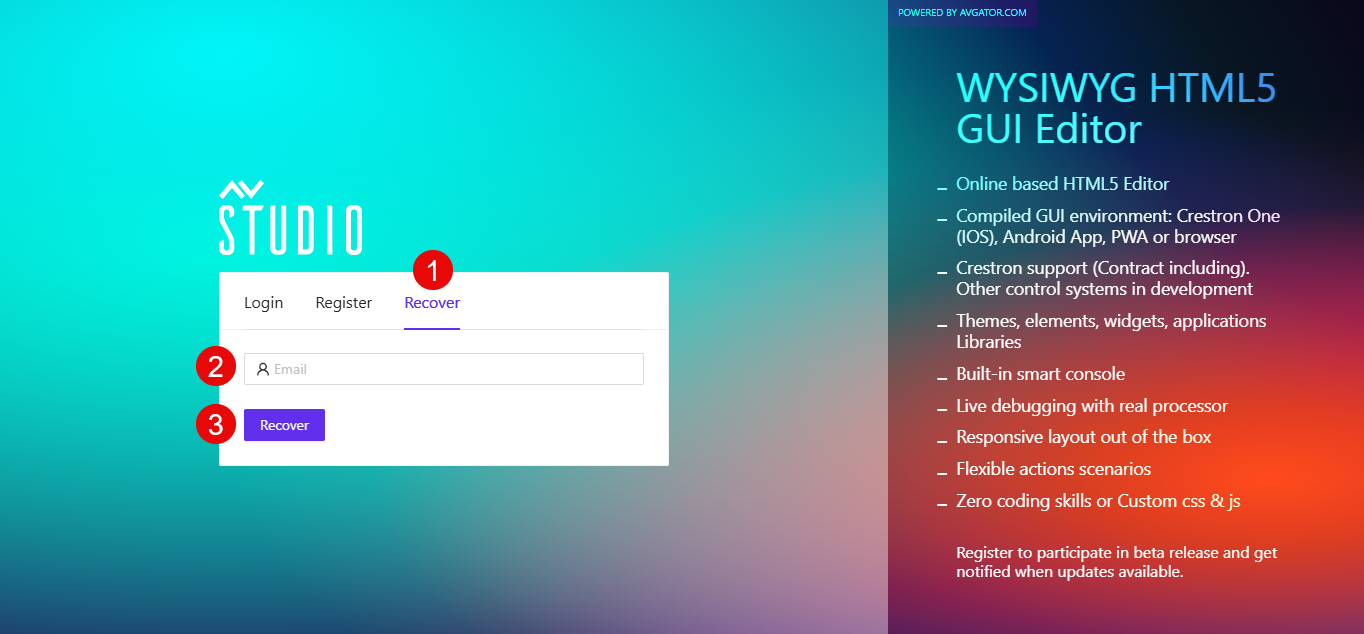
-
Check your inbox for a password recovery email
-
Click the link in the email to reset your password
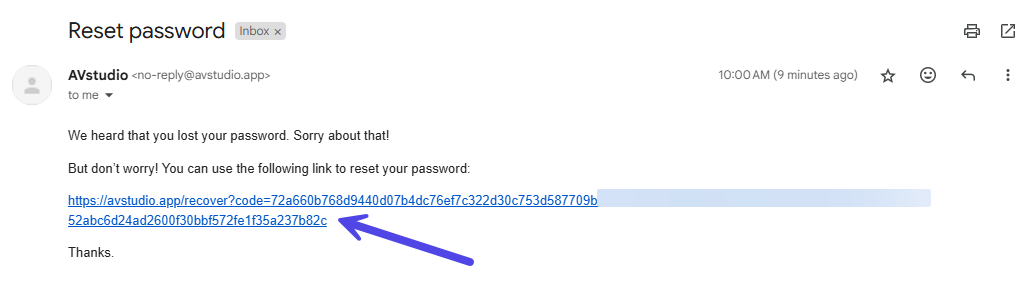 Email Check
Email CheckIf you don't see the recovery email:
- Look in your spam or junk folder
- Make sure you entered the correct email address
- Wait a few minutes before trying again
Password Requirements
To protect your account, your new password must meet the following security criteria:
- At least 8 characters
- Includes one uppercase letter
- Contains one number
- Has one special character (e.g., !, @, #, $)
Important
- The password reset link is valid for 24 hours only. If it expires, return to the login page and request a new recovery link.
Additional Help
If you're still experiencing issues with account access:
- Double-check your email spelling
- Ensure you're using a modern, updated browser
- Clear your browser’s cache and cookies
- Reach out to support if the problem continues
Security Tip
For your safety, avoid reusing passwords from other platforms or services.