Creating Your AVstudio Account
Start your journey with AVstudio by setting up a secure and personalized account. This guide walks you through registration, verification, and initial setup so you can begin building interfaces in minutes. 🚀
Quick Registration Steps
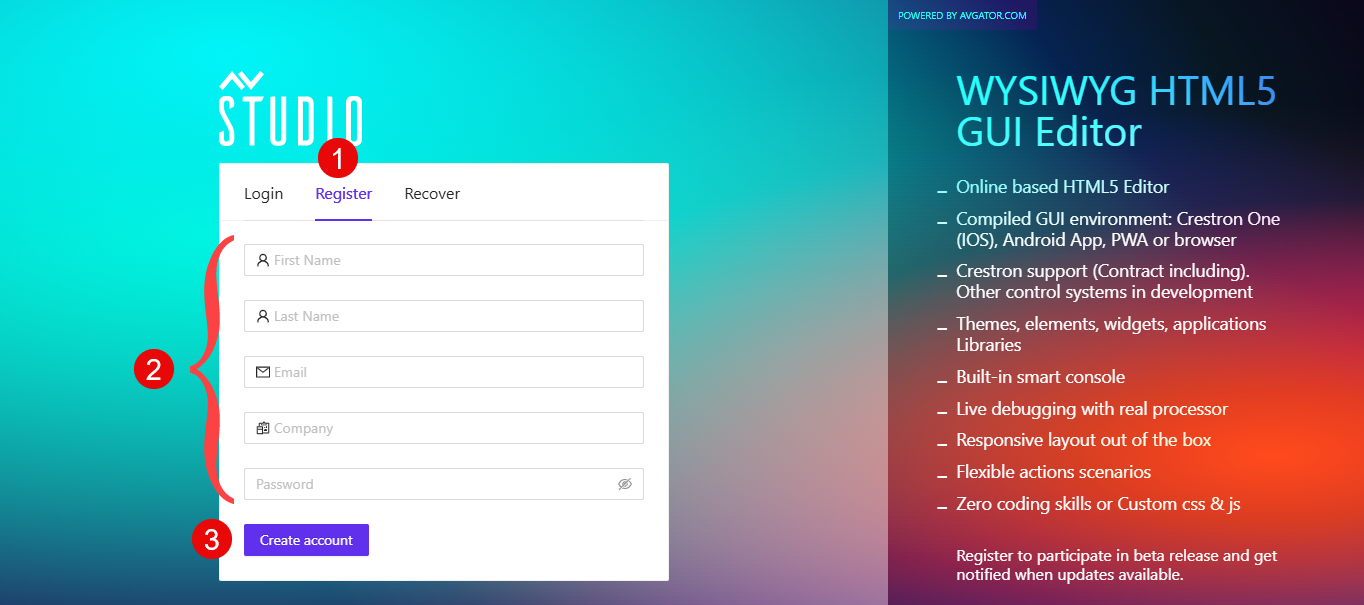
👉 Follow these steps to create your AVstudio account:
-
Go to AVstudio's registration page then click
Register -
Fill in the required registration fields. Here’s what you’ll need to provide during the registration process.
Field Description First Name Your given name Last Name Your family or surname Email Address Your professional email Company Name Organization or team name Password Used for secure login Password RequirementsEnsure your password meets the following security standards:
- At least 8 characters
- Contains one uppercase letter
- Includes at least one number
- Special characters are recommended for added strength
-
Click
Create Account -
Confirm your email address via the link sent to your inbox to finalize your account setup
Common Registration Issues
Here are common problems users may face—and how to fix them.
Password Reset
If you’ve forgotten your password, you can easily recover access.
👉 Use the password recovery process.
Click the Recover link on the login screen to reset your password via email.
Next Steps
After your account is active, you’re ready to dive in:
- Log in to your account
- Start your first project
- Explore interface templates
- Browse tutorials to get up to speed